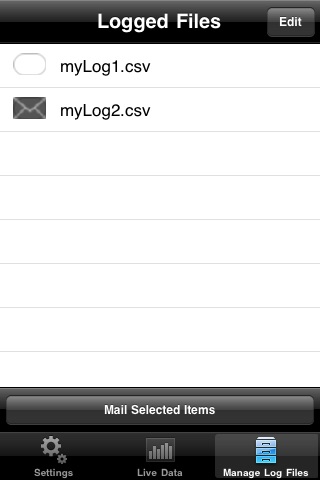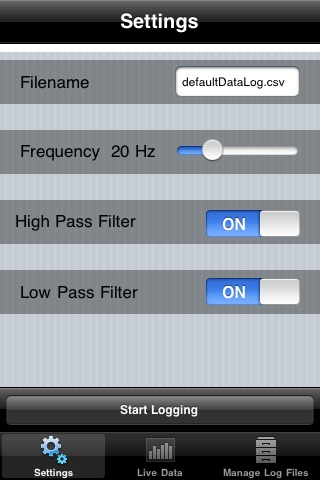
Accelerometer Data Logger app for iPhone and iPad
Developer: 30 South LLC
First release : 25 Sep 2009
App size: 127.55 Kb
What others are saying about Accelerometer Data Logger
"Love the app"
"This app is great! Data was easy to collect and I emailed the csv file to my desktop without a hitch. If you want this data it couldnt be easier to get. Where else can you get a 3-axis accelerometer this cheaply?!?!"
Want to find out what the accelerometers in your iPhone are reading? Look no further than Accelerometer Data Logger.
With this app you can easily change the update frequency and add a high pass and a low pass filter to the data. You are able to log the data to a *.csv file and email it to yourself to view in any spreadsheet program.
This app is great for:
-Physics Students
-Science Fair Projects
-Developers interested in studying the accelerometer data
Special thanks to Joseph Wain / glyphish.com for the icons used in this program.
Latest reviews of Accelerometer Data Logger app for iPhone and iPad
It simply does what it is supposed to do!
Love the app. What would make it much more useful, and give it a leg up on the competition, would be to put a true time stamp (not a time offset) in the csv so the data could be correlated to other measurements. Thanks!
This app is great! Data was easy to collect and I emailed the csv file to my desktop without a hitch. If you want this data it couldnt be easier to get. Where else can you get a 3-axis accelerometer this cheaply?!?! I also totally agree with the other reviewer, if the csv file included a GPS time stamp, csv files from seperate devices could be synchronized. This really expands its usefullness!
I now have a means of providing another source of data for my poor physics stidents! Yes, an ansolute time stamp would be nice. Also, positional data could be used to create a vs. t graphs and d vs. t graphs. Make sure you name the next file in settings before data logging.
Not a bad app but it doesnt explain x y z coordinates. Doesnt explain how to set the iphone